Thursday, 31 October 2013
Boost the perfomance of your PC
 If your are using a PC there is a high probability that your PC is suffering from some kind of performance trouble. The performance of your pc can be boosted by using some simple tricks and Softwares without effecting your OS. All the tricks below are 100 % working and will make sure
If your are using a PC there is a high probability that your PC is suffering from some kind of performance trouble. The performance of your pc can be boosted by using some simple tricks and Softwares without effecting your OS. All the tricks below are 100 % working and will make sure your PC will stay alive even if you are running on 1 GB RAM.
Ccleaner
 Download it from here . The software is used to remove all the unused files from you system allowing your pc to run faster . It also deletes all of your online activity records such as history .You can also use it to customize start up programs on your computer .From the Tools options go to startup and disable all the programs that you don't use much often. Make sure you don't disable important ones like your antivirus. This action will prevent you from wasting too much RAM on background process.
Download it from here . The software is used to remove all the unused files from you system allowing your pc to run faster . It also deletes all of your online activity records such as history .You can also use it to customize start up programs on your computer .From the Tools options go to startup and disable all the programs that you don't use much often. Make sure you don't disable important ones like your antivirus. This action will prevent you from wasting too much RAM on background process.Virtual memory
let me explain what is Virtual memory, Imagine a situation you are running a PC with 256 MB RAM.You want to run a video clip of size 500 MB . After filling up your RAM your computer stores it in a Virtual RAM in Hard disk and after execution of the loaded part the rest of the program is shifted from Hard disk to physical memory.
By Default in Windows the virtual memory is located in C drive but u can extent it another drives by right click on my computer >> properties >> advanced settings >> Advanced tab >> settings>> change
choose you hard drive portions one by one and allocate them with some say 1and half size of your RAM size. It is recommended that use an external hard disk if you have one.
defragment your hard disk
There is an inbulit application for this one on windows but if you don't like it you can just download one from internet. Shedule them to defragment weekly. please note that if you over do this you are going to have serious problems with your PC.
Desktop Icons
Each shortcut on yout desk top consumes about 500 bytes of memory so use reduce the no of icons on Desktop save RAM.
SKIN PACKS
If you are using a PC with less RAM then don't install an any kind of Skinpacks. just use your OS in the way it looks.
Anti Virus
Get a good antivirus software for your PC and keep it updated. If you are using your computer without any anti virus software your will get attacked by some spyware.
please comment if you have any trick of your own on this topic.
defragment your hard disk
There is an inbulit application for this one on windows but if you don't like it you can just download one from internet. Shedule them to defragment weekly. please note that if you over do this you are going to have serious problems with your PC.
Desktop Icons
Each shortcut on yout desk top consumes about 500 bytes of memory so use reduce the no of icons on Desktop save RAM.
SKIN PACKS
If you are using a PC with less RAM then don't install an any kind of Skinpacks. just use your OS in the way it looks.
Anti Virus
Get a good antivirus software for your PC and keep it updated. If you are using your computer without any anti virus software your will get attacked by some spyware.
please comment if you have any trick of your own on this topic.
Subscribe to:
Post Comments
(
Atom
)

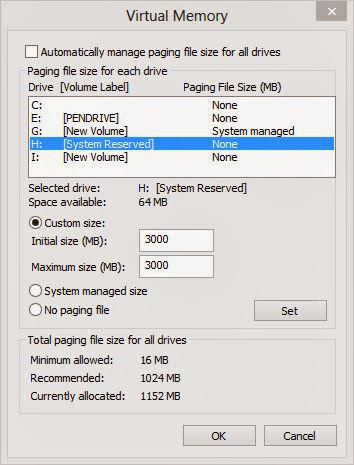
No comments :
Post a Comment